Charms: Difference between revisions
Landmine751 (talk | contribs) mNo edit summary |
Landmine751 (talk | contribs) m (Line breaks) |
||
| Line 73: | Line 73: | ||
|[[File:Frenzy Charm.png|50px|link=]] | |[[File:Frenzy Charm.png|50px|link=]] | ||
|Frenzy Charm | |Frenzy Charm | ||
|Add ''' | |Add '''x1''' {{Stat|Frenzy}} and gain {{Keyword|Consume}} | ||
|- | |- | ||
|[[File:Fury Charm.png|50px|link=]] | |[[File:Fury Charm.png|50px|link=]] | ||
| Line 85: | Line 85: | ||
|[[File:Gnome Charm.png|50px|link=]] | |[[File:Gnome Charm.png|50px|link=]] | ||
|Gnome Charm | |Gnome Charm | ||
|Add ''' | |Add '''x1''' {{Stat|Frenzy}} and gain {{Keyword|Aimless}} | ||
|- | |- | ||
|[[File:Charm.png|50px|link=]] | |[[File:Charm.png|50px|link=]] | ||
| Line 125: | Line 125: | ||
|[[File:Moose Charm.png|50px|link=]] | |[[File:Moose Charm.png|50px|link=]] | ||
|Moose Charm | |Moose Charm | ||
|Increase {{Stat|Counter}} by '''1''' | |Increase {{Stat|Counter}} by '''1'''<br>'''+3''' {{Stat|Attack}} | ||
|- | |- | ||
|[[File:Noomlin Charm.png|50px|link=]] | |[[File:Noomlin Charm.png|50px|link=]] | ||
| Line 153: | Line 153: | ||
|[[File:Raspberry Charm.png|50px|link=]] | |[[File:Raspberry Charm.png|50px|link=]] | ||
|Raspberry Charm | |Raspberry Charm | ||
|'''+1''' {{Stat|Attack}} | |'''+1''' {{Stat|Attack}}<br>'''+3''' {{Stat|Health}} | ||
|- | |- | ||
|[[File:Charm.png|50px|link=]] | |[[File:Charm.png|50px|link=]] | ||
Revision as of 05:37, 3 April 2023
Charms are items that can change the behavior of a single card for the remainder of that run. They can be applied from one's Inventory between battles; if a charm is added to a card after entering a battle, it will only count for following battles.
Charm Behaviors
When a Charm is attached to a card it modifies the card immediately and cannot be removed or undone. Any one card can have a maximum of 3 charms applied to it in a run and while they carry over to decks afflicted by the Emperor Shade, they are otherwise not persistent between runs.
The behaviors of charms are applied to the card as it is at that point in time and will not re-apply when future modifications are applied. This makes the order in which a player attaches charms very important. If a player applies a charm that turns the damage of a card into Overburn followed by a second charm that increases the card's damage, the increased damage will not be converted into Overburn as it came after the Overburn behavior was applied. Instead, the card would apply Overburn as well as deal damage equal to the increased amount. Applying the damage charm before the conversion charm would lead to more damage being turned into Overburn.
| Image | Name | Description |
|---|---|---|

|
Acorn Charm | Gain 8 |

|
Balance Charm | Set |
| File:Charm.png | Charm | |

|
Bite Charm | Start with 4 |

|
Bling Charm | Gain 5 from each kill |
| File:Charm.png | Charm | |
| File:Charm.png | Charm | |

|
Bombskull Charm | When destroyed, deal 8 damage to enemies in the row. |

|
Bread Charm | Gain Consume |

|
Cake Charm | Boost effects by 5 and gain Consume |

|
Chuckle Charm | Remove Charm limit |

|
Cloudberry Charm | Restore 2 |
| File:Charm.png | Charm | |
| File:Charm.png | Charm | |
| File:Charm.png | Charm | |

|
Frenzy Charm | Add x1 |
| File:Fury Charm.png | Fury Charm | Gain Fury 3 |

|
Frosthand Charm | Apply 1 |
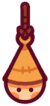
|
Gnome Charm | Add x1 |
| File:Charm.png | Charm | |

|
Greed Charm | Gain Greed |

|
Heart Charm | +5 |

|
Hog Charm | Add HogHeaded, +7 |
| File:Charm.png | Charm | |
| File:Charm.png | Charm | |
| File:Charm.png | Charm | |
| File:Charm.png | Charm | |
| File:Charm.png | Charm | |

|
Moose Charm | Increase +3 |

|
Noomlin Charm | Gain Noomlin |

|
Pengu Charm | When |
| File:Charm.png | Charm | |

|
Pinch Charm | Draw 2 [[File:{{{1}}}.png|x20px|sub|link={{{1}}}]] [[{{{1}}}|{{{1}}}]] on kill |

|
Pomegranate Charm | Gain Barrage, reduce |

|
Punchfist Charm | Gain Smackback |

|
Raspberry Charm | +1 +3 |
| File:Charm.png | Charm | |
| File:Charm.png | Charm | |

|
Shield Charm | Gain 3 |

|
Shroom Charm | Apply 1 |
| File:Charm.png | Charm | |

|
Spark Charm | Gain Spark |
| File:Charm.png | Charm | |
| File:Charm.png | Charm | |
| File:Charm.png | Charm | |

|
Sun Charm | Reduce |